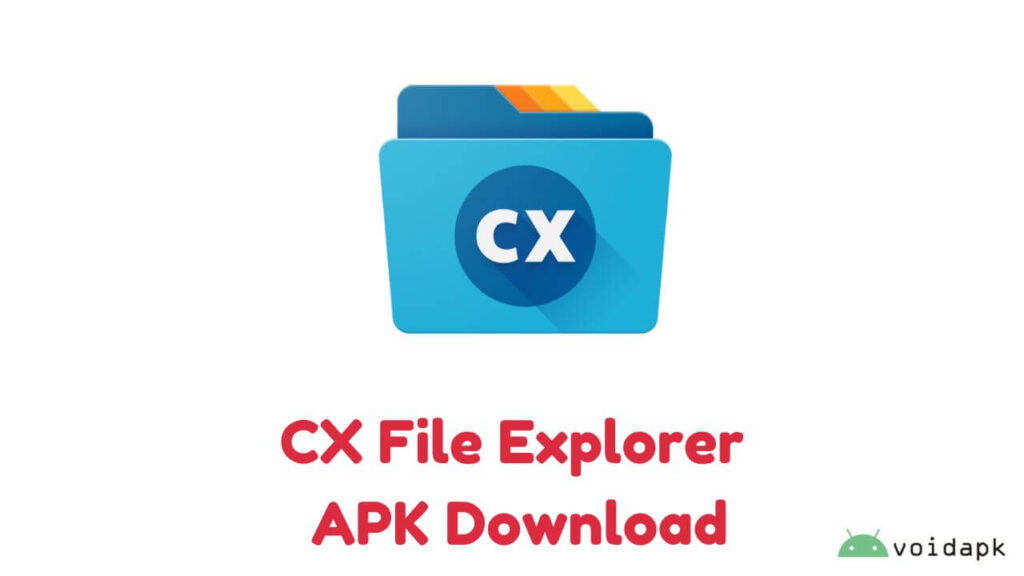In the world of Android file managers, CX File Explorer stands out as a powerful, lightweight, and user-friendly application that offers a wide range of features tailored for everyday users and power users alike. Whether you’re organizing local storage, accessing files across your network, or managing your cloud data, CX File Explorer provides a seamless experience. This article delves deep into everything you need to know about CX File Explorer APK, from its key features and benefits to how to download and install it.

What is CX File Explorer?
CX File Explorer is an Android file management app designed with simplicity and functionality in mind. Developed by CX Design, it allows users to manage files on their Android devices, cloud storage accounts, and even remote servers. Unlike many bloated file managers with ads and unnecessary features, CX File Explorer is minimalistic, fast, and completely free.
It combines a clean material design interface with powerful tools such as storage analysis, cloud synchronization, FTP/SMB support, app management, and more — all while being lightweight and ad-free.
Why Use the CX File Explorer APK?
1. Advanced File Management
CX File Explorer lets you browse, move, copy, rename, delete, and share files on both internal storage and SD cards. The app supports all types of file formats, including documents, images, videos, music, APKs, ZIPs, and more.
2. No Ads, No Bloatware
One of the biggest appeals of CX File Explorer is that it offers a clean, ad-free experience. Unlike many other free file managers on the Play Store, there are no intrusive pop-ups or hidden in-app purchases.
3. Access to Network and Cloud Storage
It supports FTP, SFTP, SMB, and WebDAV protocols for accessing network-attached storage (NAS), PCs, or servers. It also integrates seamlessly with major cloud storage services like Google Drive, Dropbox, OneDrive, and Box.
4. App Manager
CX File Explorer includes a built-in app manager to help users view and uninstall installed apps, view APK files, and even analyze the size of apps.
5. Storage Analyzer
The storage analyzer gives users a visual breakdown of their storage usage, making it easy to identify large files or folders consuming space.
Key Features of CX File Explorer APK
Let’s take a closer look at the most prominent features that make CX File Explorer one of the top choices for Android users:
• Intuitive UI with Material Design
The user interface is sleek and intuitive, utilizing Google’s Material Design principles. Navigation is straightforward, with clear icons and organized sections.
• Dual-Panel Navigation
The dual-pane layout allows for easier multitasking — you can view two directories at once and drag & drop files between them, just like on desktop file managers.
• Multiple Storage Support
Manage files from:
- Internal memory and SD card
- USB OTG (On-the-go) devices
- NAS and shared drives (SMB, LAN)
- FTP and SFTP servers
- Cloud storage accounts
• Powerful Search & Filters
Quickly search for files by name or extension and filter by media type such as videos, music, documents, etc.
• File Compression & Extraction
CX File Explorer supports ZIP and RAR file formats, allowing users to compress folders or extract files with ease.
• Recycle Bin
Accidentally deleted a file? The recycle bin feature helps recover recently deleted files before they’re permanently removed.
• Dark Mode Support
For night-time browsing or simply a different aesthetic, CX File Explorer includes a dark theme that’s easy on the eyes.
• Secure Access
Protect your files with optional password-protection and secure network access using login credentials.
CX File Explorer vs Other File Managers
| Feature | CX File Explorer | ES File Explorer | File Manager+ | Solid Explorer |
|---|---|---|---|---|
| Ad-Free | ✅ | ❌ | ✅ | ✅ |
| Cloud Support | ✅ | ✅ | ✅ | ✅ |
| FTP/SMB Support | ✅ | ✅ | ✅ | ✅ |
| App Manager | ✅ | ✅ | ✅ | ✅ |
| Storage Analyzer | ✅ | ✅ | ✅ | ✅ |
| Price | Free | Free (with ads) | Free | Paid (Trial) |
CX File Explorer stands out primarily because of its free and ad-free nature while still offering powerful features found in premium apps.
How to Download CX File Explorer APK
✅ From Google Play Store
If you’re looking for the official, stable version:
- Open Google Play Store
- Search for “CX File Explorer”
- Tap “Install”
✅ Download APK Manually
If you want to sideload the APK (e.g., for offline installation or if the Play Store is not available):
Step-by-Step Guide:
- Visit a trusted APK hosting website like APKMirror, APKPure, or Aptoide.
- Search for “CX File Explorer”
- Download the latest version APK file.
- Enable “Install from Unknown Sources” on your Android device:
- Go to Settings > Security > Unknown sources
- Toggle it ON
- Open the downloaded APK file and tap Install
- Launch the app from your app drawer.
⚠️ Note: Always download APK files from trusted sources to avoid malware.
Use Cases for CX File Explorer
🗃️ Organizing Downloads
Easily sort and move files from your Downloads folder into categorized directories for better organization.
🌐 Managing Remote Files
Access files from your home server or NAS directly from your Android phone while you’re traveling.
☁️ Cloud File Sync
Link Google Drive or Dropbox to upload important files and back them up automatically.
🧹 Freeing Up Space
Use the storage analyzer and app manager to remove unused apps and clear out junk files.
🔧 Installing APK Files
Browse your device for downloaded APKs and install them directly through the app.
Frequently Asked Questions (FAQ)
❓ Is CX File Explorer safe to use?
Yes, CX File Explorer is safe, secure, and free of malware. It does not collect personal user data and offers encrypted remote access via SFTP or secure login protocols.
❓ Does it support file sharing over Wi-Fi?
Yes, you can set up FTP server access and share files between your PC and Android device wirelessly.
❓ Can it access root files?
No, CX File Explorer does not support root access. If you require access to system-level files, you’ll need a root-enabled file explorer like Root Explorer.
❓ Is the app free forever?
Yes, CX File Explorer is completely free with no ads, trials, or premium versions.
❓ Can I back up my apps using CX File Explorer?
You can copy APK files of installed apps using the app manager, but it doesn’t support full data backups like Titanium Backup.
Pros and Cons
✅ Pros:
- Lightweight and fast
- Modern and clean interface
- Completely free and ad-free
- Advanced storage and cloud management
- Network access (FTP, SMB, WebDAV)
❌ Cons:
- No root access support
- Limited customization options
- Cannot batch-edit metadata like file tags
Conclusion
CX File Explorer APK is arguably one of the best file manager apps for Android, especially for users who value functionality without distractions. Its powerful set of features — from local storage handling to cloud and network access — packed into a clean, bloat-free UI, make it the ideal companion for anyone looking to better manage their Android device.
Whether you’re a tech-savvy user managing remote files or a casual user cleaning up space, CX File Explorer is a reliable, efficient tool you should definitely consider installing. And the best part? It’s completely free and respects your privacy.