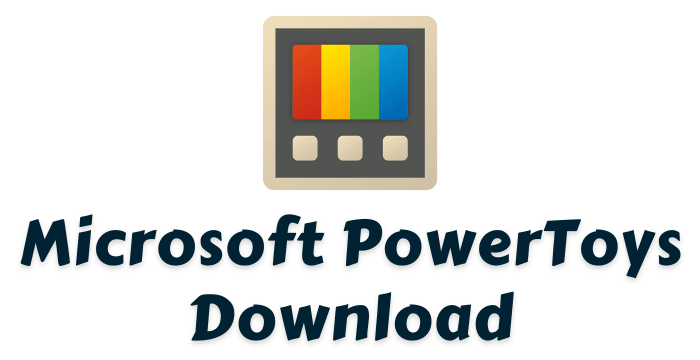Microsoft PowerToys: Revolutionizing Productivity for Windows Users
Microsoft PowerToys is a powerful suite of utilities that enhances the Windows experience for power users. Originally developed for Windows 95, PowerToys has been modernized to support Windows 10 and Windows 11, providing users with innovative tools to customize their workflow and increase efficiency. From managing windows with FancyZones to batch renaming files using PowerRename, this set of utilities transforms how you interact with your system.

What is Microsoft PowerToys?
PowerToys is a free and open-source collection of utilities designed for experienced users seeking advanced customization and productivity features. It simplifies repetitive tasks and introduces tools that were previously unavailable in the default Windows experience. Each utility is crafted to address a specific need, making Windows usage faster, more intuitive, and more enjoyable.
The tools are particularly beneficial for users juggling multiple applications, performing complex workflows, or requiring enhanced system control. PowerToys is available for free via GitHub or the Microsoft Store and can be easily installed on Windows 10 and 11.
Key Features of Microsoft PowerToys
1. FancyZones: Window Management Made Easy
FancyZones is a powerful window manager that lets users arrange application windows into predefined or custom layouts. With FancyZones, you can create multiple snapping zones on your screen, enabling seamless multitasking. Whether you’re editing a document while referencing a web page or coding alongside a debugging tool, FancyZones helps maximize productivity by organizing your workspace efficiently.
2. PowerRename: Batch File Renaming
Organizing files on Windows can be time-consuming, especially when you need to rename multiple files. PowerRename simplifies this by allowing you to search, replace, and rename files in bulk using advanced filters like regular expressions. This utility is particularly useful for photographers, developers, or anyone handling large datasets.
3. Color Picker
The Color Picker tool provides a system-wide utility to pick colors from anywhere on your screen. Accessible via the shortcut Win + Shift + C, it lets users copy color codes in various formats (HEX, RGB, etc.) and even edit selected colors. Designers, developers, and content creators will find this tool indispensable.
4. PowerToys Run: Instant Search and Launcher
Similar to macOS Spotlight, PowerToys Run enables users to quickly search for applications, files, or commands. Triggered by Alt + Space, this launcher reduces the time spent navigating through menus or folders, ensuring that your tools are always at your fingertips.
5. Keyboard Manager
The Keyboard Manager utility allows users to remap keys or create custom shortcuts, improving keyboard functionality. It’s a game-changer for individuals who rely on specific key combinations or wish to optimize their typing habits.
6. File Explorer Add-ins
PowerToys extends the functionality of Windows File Explorer by enabling preview panes for file types like Markdown, SVG, and PDF. With this feature, you can quickly view file contents without opening additional applications.
7. Mouse Utilities
Mouse Utilities improve pointer functionality with tools like “Find My Mouse,” which highlights the cursor’s position with a spotlight effect. This is especially helpful on multi-monitor setups or for users who frequently lose track of their cursor.
8. Image Resizer
The Image Resizer feature allows users to resize one or multiple images directly from File Explorer. By simply right-clicking, you can adjust image dimensions without the need for third-party software. This utility is particularly helpful for creating web-optimized images or preparing content for presentations.
9. Video Conference Mute
With the Win + Shift + Q shortcut, you can instantly mute your microphone and disable your camera during video calls. This universal shortcut works across all video conferencing applications, making it a must-have for remote workers or frequent online collaborators.
Purpose and Benefits of Microsoft PowerToys
The primary goal of PowerToys is to empower advanced users with tools that simplify tasks, enhance multitasking, and provide deeper customization options. Whether you’re managing files, tweaking window layouts, or searching for applications, PowerToys optimizes your workflow by eliminating unnecessary steps and introducing innovative solutions.
Some standout advantages include:
- Enhanced Productivity: Tools like PowerToys Run and FancyZones reduce time wasted on repetitive tasks.
- Customization: With Keyboard Manager and FancyZones, users can tailor their Windows environment to suit their preferences.
- Ease of Use: Despite being designed for advanced users, PowerToys offers an intuitive interface and detailed documentation to guide users.
- Open Source: Users and developers can contribute to the project on GitHub, ensuring continuous improvement and the addition of new features.
How to Install Microsoft PowerToys
Installing PowerToys is straightforward:
- Visit the Microsoft PowerToys GitHub page.
- Download the latest release compatible with your operating system.
- Run the installer and follow the on-screen instructions.
- Once installed, PowerToys will automatically start with Windows and can be accessed from the system tray.
FAQs About Microsoft PowerToys
Q1: Can PowerToys be used on Windows 11?
Yes, Microsoft PowerToys is fully compatible with Windows 10 and Windows 11.
Q2: Are PowerToys safe to use?
Absolutely. PowerToys is an official Microsoft project hosted on GitHub, ensuring transparency and security.
Q3: Do I need administrator privileges to use PowerToys?
Some utilities, like FancyZones, may require administrator rights for full functionality. However, most features work without elevated permissions.
Q4: Can PowerToys be customized further?
Yes! PowerToys settings allow you to enable or disable specific utilities and modify their behavior. Advanced users can also contribute to its development on GitHub.
Check out some of the amazing articles:
Conclusion
Microsoft PowerToys is an indispensable toolkit for Windows users who want to supercharge their productivity and customize their experience. With features like FancyZones, PowerRename, and PowerToys Run, the suite caters to a wide range of needs, from multitasking to file management. Whether you’re a developer, designer, or office professional, PowerToys offers something to enhance your workflow.