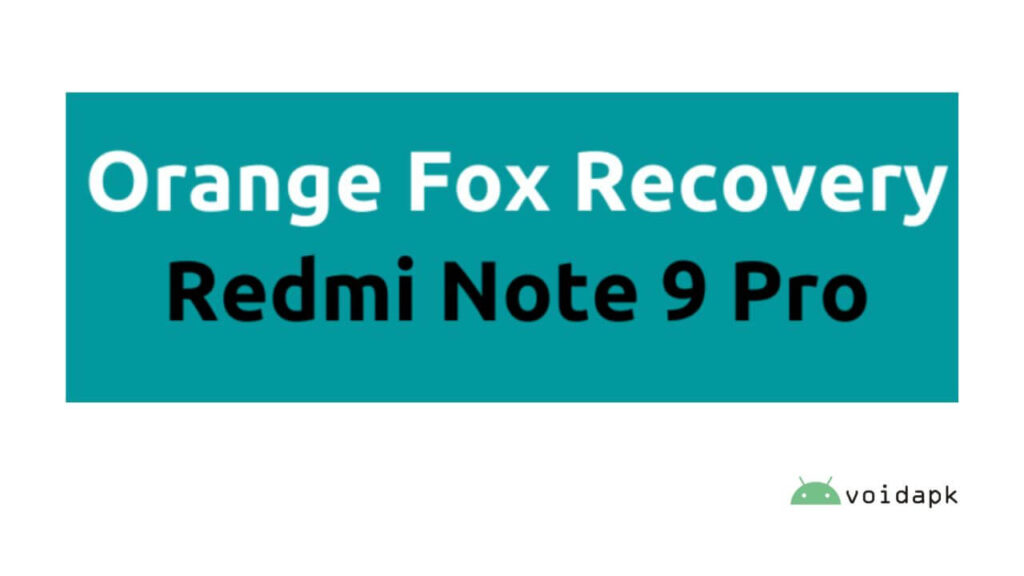For Android enthusiasts, modders, and power users, installing a custom recovery is one of the first steps toward unlocking the full potential of their device. In this guide, we will walk you through how to download and install Orange Fox Recovery on your Xiaomi Redmi Note 9 Pro (codename: miatoll).
What is a Custom Recovery?
A recovery environment is a lightweight runtime separate from the main operating system that allows users to perform diagnostic, maintenance, or update tasks on an Android device. Out of the box, Android phones come equipped with a stock recovery, designed mainly for simple factory resets and OTA updates.
A custom recovery, on the other hand, opens the door to far more advanced features. It enables users to flash custom ROMs, create and restore full device backups (NANDroid), modify the system partition, root the device, and much more. For modders, a custom recovery is essential.
Meet Orange Fox Recovery
Among custom recoveries, Orange Fox Recovery Project (OFRP) has quickly established itself as one of the most reliable and feature-packed options available. It competes directly with industry-standard tools like TWRP (TeamWin Recovery Project) but offers some unique features that appeal to many users.
Developed as an open-source project, Orange Fox is frequently updated, integrates many patches and tweaks, and comes with a user-friendly interface built on Google’s Material Design 2 guidelines.
Key Features of Orange Fox Recovery
Before jumping into the installation steps, here are some standout features that make Orange Fox a favorite among users:
- Open-Source & Community-Driven
Being open-source means transparency, frequent updates, and contributions from a wide developer community. - Material Design 2 UI
The interface is sleek, modern, and easy to navigate, even for users who are relatively new to custom recoveries. - Inbuilt System Patches
Comes pre-packed with fixes and tools like Magisk integration, password reset utilities, and more. - TWRP Sync
Orange Fox is built on TWRP’s base, meaning it inherits all the latest upstream TWRP changes and security updates. - Custom ROM Compatibility
Supports flashing MIUI incremental updates, Flyme OS, and other custom ROMs with block-based OTA. - Security Focused
Unique for a recovery tool, Orange Fox offers password protection to safeguard your recovery environment from unauthorized access. - Customization Options
Customize themes, icons, fonts, and more to suit your style and preferences.
Prerequisites Before Installing Orange Fox Recovery
Before proceeding with the installation, ensure the following conditions are met to avoid bricking or damaging your device:
- Backup Your Data
The flashing process may wipe your data, so make a full backup and store it safely. - Unlocked Bootloader
Your Redmi Note 9 Pro must have its bootloader unlocked. You can do this via the official Xiaomi Unlock Tool. - Enable OEM Unlocking and USB Debugging
Go to Settings > About Phone > Tap ‘MIUI Version’ seven times to enable Developer Options, then enable OEM Unlock and USB Debugging. - Install Necessary Drivers & Tools
- Xiaomi USB Drivers Download here
- Xiaomi Mi Flash Tool
- ADB and Fastboot tools package
- Charge Your Device
Make sure your phone’s battery is at least 60% to prevent accidental shutdowns during the process. - Orange Fox Recovery Image & ZIP
Download the latest stable version of Orange Fox Recovery for miatoll from the official website.
Step-by-Step Guide to Install Orange Fox Recovery on Redmi Note 9 Pro
Step 1: Prepare Orange Fox Recovery
- Extract the Orange Fox ZIP package to find the recovery.img file.
- Copy this recovery.img into your ADB and Fastboot directory on your PC.
Step 2: Boot into Fastboot Mode
- Connect your Redmi Note 9 Pro to your PC via USB.
- Power off your device.
- Press and hold the Volume Down + Power button simultaneously until the Fastboot logo appears on the screen.
Step 3: Flash Orange Fox Recovery
- Open a command prompt in the ADB/Fastboot directory:
- Hold SHIFT and right-click on a blank space in the directory window.
- Click on “Open PowerShell window here” or “Open Command Window here”.
- In the terminal, type the following command to verify Fastboot connectivity: nginxCopy code
fastboot devicesIf your device is listed, proceed. - Flash the Orange Fox Recovery image:
nginx
Copy codefastboot flash recovery recovery.img - Once the flashing process completes, reboot directly into recovery mode: nginxCopy code
fastboot reboot recoveryAlternatively, hold Volume Up + Power until the Orange Fox logo appears.
Step 4: Install Orange Fox ZIP (Optional but Recommended)
- Once inside Orange Fox Recovery, check that all features like touch functionality and data partition mounting work.
- Now, locate the OrangeFox.zip on your internal storage or SD card.
- Tap on it and swipe to flash.
- Reboot your device into Orange Fox Recovery again to finalize the setup.
Alternative Method (If TWRP is Already Installed)
If you already have TWRP Recovery installed, you can flash Orange Fox ZIP directly from there:
- Boot into TWRP recovery.
- Select Install from the main menu.
- Locate and select the OrangeFox ZIP file.
- Swipe to confirm the flash.
- Once completed, reboot into Orange Fox Recovery.
Why Choose Orange Fox Over TWRP?
While both tools offer similar core functionalities, Orange Fox goes a step further with its additional security layers, Magisk readiness, and polished UI. It’s also popular in the MIUI and custom ROM community because of its excellent support for MIUI OTA updates.
Important Notes:
- Orange Fox Recovery does not void your warranty by itself, but unlocking the bootloader might.
- Always double-check that you are downloading the correct recovery file for your device variant (in this case, miatoll).
- Make sure to follow the guides carefully and avoid interrupting the flashing process.
Conclusion
Custom recoveries like Orange Fox Recovery unlock endless possibilities for customizing your Xiaomi Redmi Note 9 Pro. Whether you want to flash a custom ROM, root your device, or simply explore advanced maintenance features, Orange Fox offers a refined and secure experience.
Thanks to its open-source nature, clean Material Design interface, and constant updates, Orange Fox Recovery has cemented itself as one of the most trusted custom recoveries available today. If you encounter any issues, don’t hesitate to reach out to their active community on Telegram or Gitter – links are available on the official Orange Fox website.
Now that you’re equipped with everything you need to know, it’s time to take full control of your Redmi Note 9 Pro!